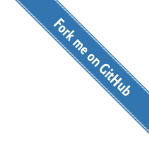Pick a Theme for Only One Page
The magic will only happen when you read the post :)
As you can see on this page, it is possible to have a different theme for a given page or post (this one is the mighty flatty) !
The Trick
We will use a front-matter variable to
select the theme to use. First, adapt source/_includes/custom/head.html:
source/_includes/custom/head.html
1 2 3 4 5 6 7 8 9 10 | |
Now, the Bootstrap theme will be choosen depending on
page.bootstrap_theme_url. As an example, here is the front of this page:
example front
1 2 3 4 5 6 7 | |