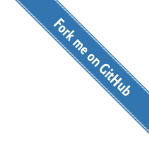Selecting the Navbar Menu
Bootstrap navbar can have an “active” element highlighted which ease navigation. In Octostrap3 it is possible to control which menu is selected on each page or post.
The Trick
We will use (again) a
front-matter variable. If you check in
source/_includes/custom/navigation.html the menu looks like this:
source/_includes/custom/navigation.html
1 2 3 4 5 6 7 8 9 10 | |
By default, page.navbar is ‘Blog’ for the blog index page and each
posts. You can set it yourself easily in the front-matter (for
pages or even posts if you want). This example is from the
installation page:
installation page front-matter
1 2 3 4 5 6 7 8 | |
Enjoy !